If you want to build a truly automated smart home then smart plugs are a must, and we’ve put the latest to test to find out which ones are truly worth buying.
When it comes to building the ideal smart home ecosystem, smart speakers and smart displays are the obvious go-to options, but what about your existing devices? No one should have to throw away their kettle, coffee machine or toaster just because they lack a few modern amenities. Luckily for you, smart plugs can help you to plug the gap (pun unintended).
Smart plugs link up to your Wi-Fi connection and can direct power to your dumb devices on a schedule, or simply via a voice command issued to Alexa or the Google Assistant. This also means that you can view your dumb products as part of your connected devices via whichever smart home hub app you’re currently using.
If you want a full rundown of all the different ways you can use a smart plug within your smart home ecosystem, you can check out our handy guide on the topic. While smart plugs are ingenious little devices, they are the type of tech that work better as part of a wider group. With that in mind, you’ll definitely want to check out our run through of the best smart speakers, as they’ll allow you to make the most of all the functionalities offered by a smart plug.
If you’re curious to see what else could be added to your ecosystem then be sure to check out our latest smart home reviews. Now, without any further delay, these are the best smart plugs on the market right now.
Best smart plugs at a glance
How we test
We test smart plugs in the same way, so that we can compare different models from different manufacturers. For each plug we make sure that we connect it via all methods available. We also see how easy it is to plug in other devices next to the smart plug.
We have a host of smart home kit in our test lab, so we test smart plugs for compatibility with all types of smart system, including Apple Home, Amazon Alexa, Google Assistant, Samsung SmartThings and IFTTT.

TP-Link Tapo P110M
The best overall smart plug
Pros
- Great value
- Energy monitoring
- Matter compatible
Cons
- Manual power button is on the side
The TP-Link Tapo P110M is a smart plug that’s exceptionally hard to fault. It’s been designed with the user in mind as it won’t block other plugs, cleverly monitors energy consumption and offers incredibly good value.
The TP-Link Tapo P110M is impressively small, measuring at just 73 x 52 x 31mm, which means you can comfortably add it to a double socket without worry that it will block the second plug, which is a common frustration with bulkier smart plugs.
Download the compatible Tapo app and you’ll be able to control the plug remotely via your smartphone and access a host of advanced features. You can monitor how much energy is being consumed, and even download statistics to show how much power you’ve already run through.
You can also set up a schedule to automatically manage your plugged-in devices and set timers through the app. There’s even an Away Mode which turns the plug on and off randomly to simulate that someone’s home. Simply plug in a lamp or radio and this will intermittently switch on and off, acting as a deterrent while you’re away.
This smart plug works with Matter, so it can be directly controlled from any compatible smart home system without needing to go through the cloud. This not only includes Amazon Alexa and Google Home, allowing you to control the plug with just your voice, but also Samsung SmartThings and Apple Home.
Although you’ll likely primarily control the smart plug either through the Tapo app or with your smart home system of choice, there is a manual override button on the left-hand side which turns the plug on and off.
Whether this is your first venture into smart home devices or you’re adding to an already established setup, you’d be hard pressed to find a better value device than the TP-Link Tapo P110M.
Reviewer: David Ludlow
Full review: TP-Link Tapo P110M

Philips Hue Smart Plug
The best smart plug for Hue users
Pros
- Works with HomeKit
- Excellent size
- Can use without Hue Bridge thanks to Bluetooth
Cons
- Slightly fiddly accessory setup
Designed to work with the Philips Hue lighting system, the Philips Hue Smart Plug can work with either Zigbee (if you have a Hue Bridge) or Bluetooth. The former is the best option, and we recommend this smart plug for those that have a full Hue system. There are two main reasons. First, Zigbee has better range and reliability than Wi-Fi and, secondly, if you have a network failure, you can still operate the smart plug using a Hue remote control.
Connecting to the Hue ecosystem gives this smart plug another advantage: it’s the only smart plug that we’ve tested that works with Apple HomeKit, so you can include this product in all of your automations. Otherwise, there’s Google Assistant, Amazon Alexa and IFTTT support.
Installation through the Hue app is a little fiddly and, if you just want to control this plug via a device, you’ll need to put it in its own room or Zone. If you don’t have Hue already, then one of the other products on this list will do a better job; if you do, then buy this one.
Reviewer: David Ludlow
Full review: Philips Hue Smart Plug review
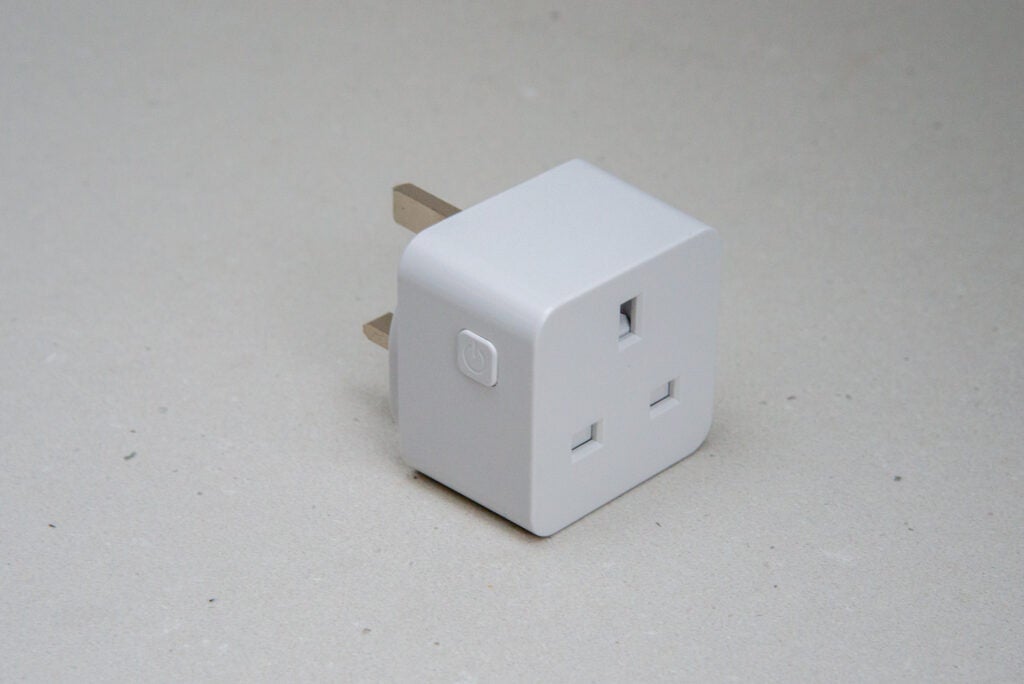
TCP Smart WiFi Plug
The best budget smart plug
Pros
- Decent app, particularly if you use Smart Life
- Compatible with lots of other products
- Excellent value as a four-pack
Cons
- A little expensive for one
The TCP Smart WiFi Plug is tiny and won’t obscure a second socket, so you can even use it next to larger plugs. Its default software is pretty good, but this plug is compatible with the Smart Life app, which opens it to working with tonnes of other devices from lots of other manufacturers.
In the app, you get basic control, but you can add automations, making your plug work how and when you want it to. Smart Life also brings IFTTT, Amazon Alexa and Google Assistant compatibility.
While one of these plugs is quite expensive, they’re cheaper if bought in a two- or four-pack, making them excellent value if you need more than one device.
Reviewer: David Ludlow
Full review: TCP Smart WiFi Plug

Meross Smart Fast Charging Power Strip MSP843P
The best smart power strip for a desk
Pros
- Powerful USB ports
- Four individual power sockets
- Excellent compatibility
Cons
- App a little limited
- No individual physical controls
There are plenty of smart power strips, but the Meross Smart Fast Charging Power Strip MSP843P is different, as this model adds dual 65W USB-C charging ports into the mix. Able to power a regular laptop computer, this power strip is a great tool for any desk. There’s also one regular USB port for charging other devices.
Most of the smart power strips that we’ve reviewed have only three power sockets, but this one has four, which gives a bit more flexibility. And, the strip can be wall mounted using the anchor ports on the rear, if you don’t want to place it on a desk.
The Meross Smart Fast Charging Power Strip MSP843P connects via Wi-Fi, and can be controlled through the Meross app. This gives simple on/off control, plus you can set a schedule and add an automatic power off to each plug after a specified amount of time.
Want more control? This model supports SmartThings, Amazon Alexa, Google Home and Apple HomeKit, too. That’s a huge amount of flexibility. If you want to power a laptop through a smart plug, then this is a great way to do it, and it’s a brilliant smart power strip in all other regards.
Reviewer: David Ludlow
Full review: Meross Smart Fast Charging Power Strip MSP843P review

TP-Link Kasa KP303 Smart Wi-Fi Power Strip
The best smart power strip
Pros
- Convenient design
- Powerful app
- Great value
You can plug any multi-way strip into a smart plug, but what if you want to control multiple devices individually? The best way to do that is with the TP-Link Kasa KP303 Smart Wi-Fi Power Strip. This product gives you three individually controllable sockets all in one neat device, and you get two USB devices for charging, too. The main power cable is a little short but that’s our only complaint.
Controlled via the TP-Link Kasa app, each socket can have its own name and icon, giving you full individual control, including schedules and power toggling. Individual control spills over into other places, too, with Amazon Alexa, Google Assistant, SmartThings and IFTTT support.
More importantly, the price of this product makes it cheaper than buying three individual smart plugs and plugging them into an extension strip.
Reviewer: David Ludlow
Full review: TP-Link Kasa KP303 Smart Wi-Fi Power Strip review

Eve Energy
The best Matter smart plug
Pros
- Thread and Bluetooth
- Works with HomeKit
- Monitors energy usage
Cons
- No Alexa or Google Assistant support
- Quite chunky
If you control your smart home through the Apple Home app, then the Eve Energy may be the smart plug for you. It’s built for HomeKit and the future, with support for Thread, the new low-power wireless mesh networking protocol. And, as of a recent firmware update, it’s now Matter compatible, so will work with other Matter compatible systems (we’ve tested it with SmartThings).
That does slightly complicate things: if you update to Matter, the plug will only use Thread, so you must have a Thread Border Router, such as a HomePod Mini. If you don’t update to Matter, you may find the product works better in your home.
On the standard firmware, if you don’t have a compatible Thread border router, the Eve Energy will default to using Bluetooth. If you have an Apple Home Hub in range, such as the original HomePod, then you’ll be able to control the plug remotely when you’re not at home.
Although it’s comparatively big, the plug should fit into a wall socket without blocking a second one. You can add the plug using the Eve app, although it’s automatically added to HomeKit, too. There’s no Android app, so this is strictly an Apple-only product. Via the Home app, you can toggle the plug on and off, or include it in Automations, say turning it off when you go out. HomeKit support also means you get Siri control, so you can turn the plug on and off with your voice. Schedules are saved to the device, so they’ll run regardless of whether you have a HomeKit Home Hub.
With the Eve app, you can also monitor power usage. By setting the current price of your electricity in kWh, the app can tell you how much money it’s cost you to run the device plugged in.
Reviewer: David Ludlow
Full review: Eve Energy review
FAQs
Smart plugs are available as either single plugs or as strips, with multiple individually-controlled sockets. The latter is a good choice if you’ve got multiple devices that you want to control close together.
Some smart plugs can be quite large, obstructing the second socket in a double socket. Our reviews tell you how big each smart plug is, so that you can find the right type for you.
Smart plugs can work on multiple protocols, although Wi-Fi is the most common. With Wi-Fi, you just connect the plug to your home network, so all you need is a strong enough signal where you want to plug in. If you get a smart plug that uses a smart home protocol, such as Zigbee, you’ll need to have a compatible system, such as Philips Hue.
Smart plugs are best when integrated into other systems. At a minimum, you’ll want your plug to work with Google Assistant or Amazon Alexa, so you can have voice control. Look out for SmartThings or HomeKit integration if you want to integrate your plug into routines. IFTTT support is also useful if you want to automate how your plug works.

0 comments:
Post a Comment